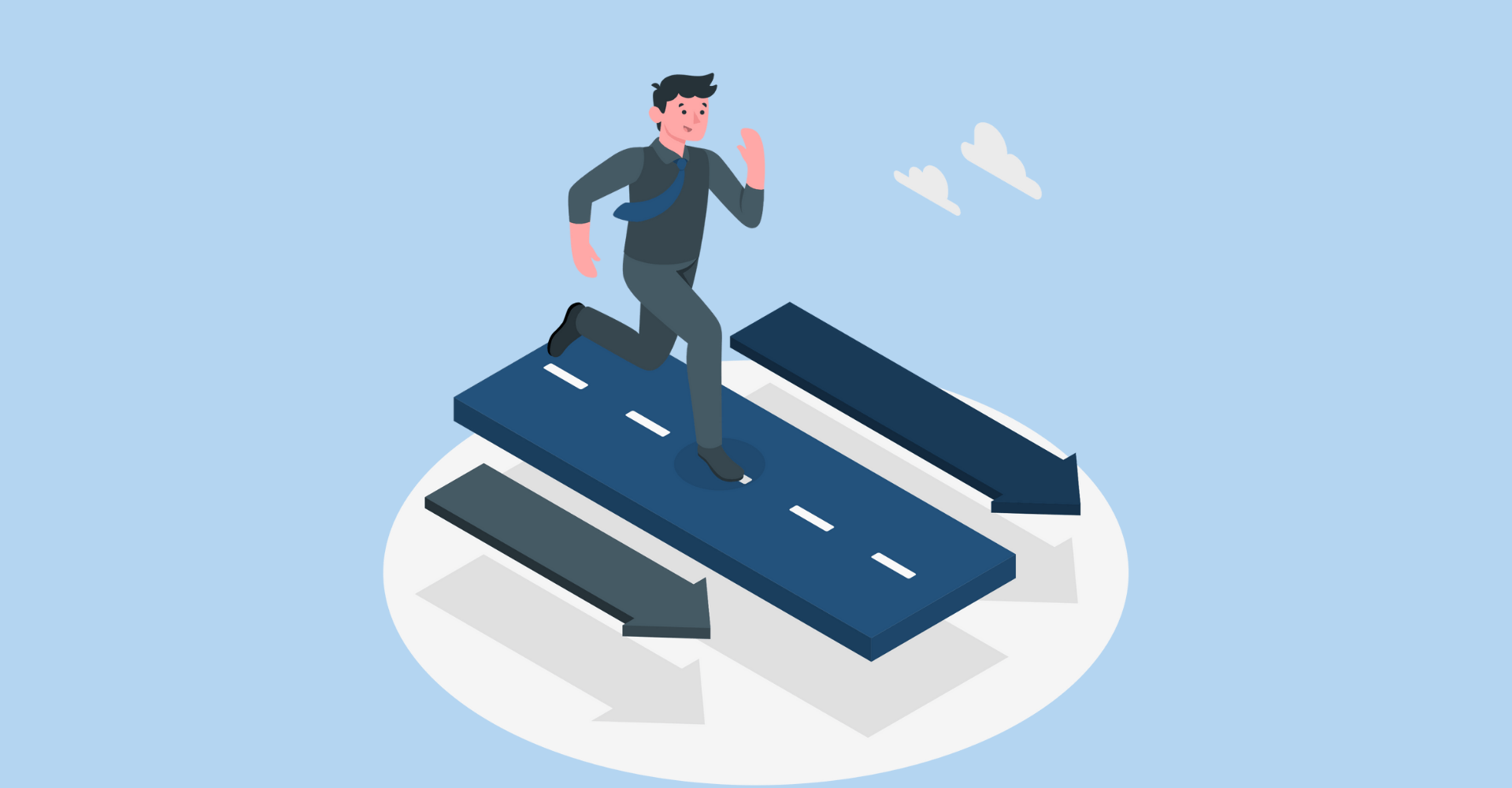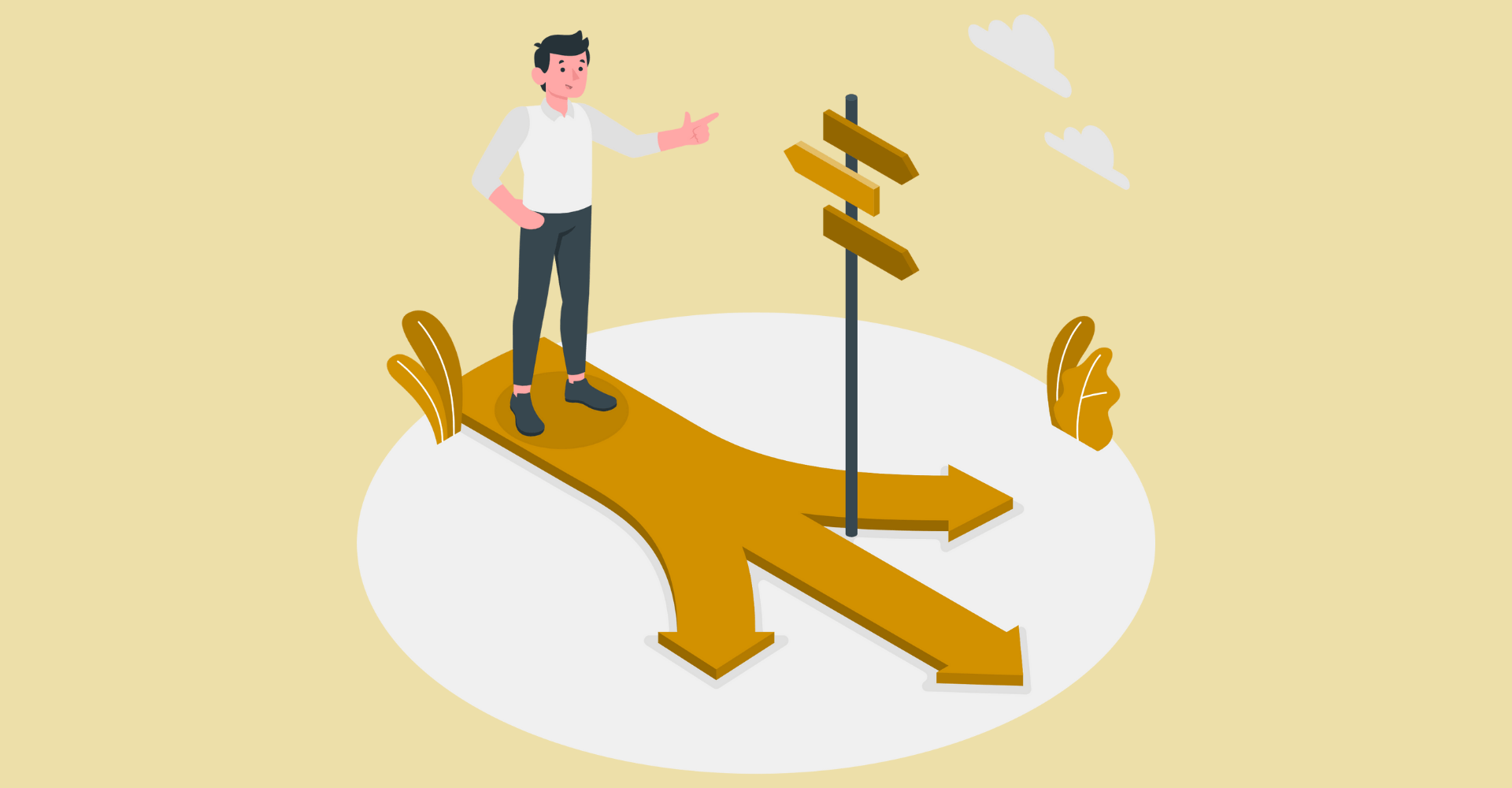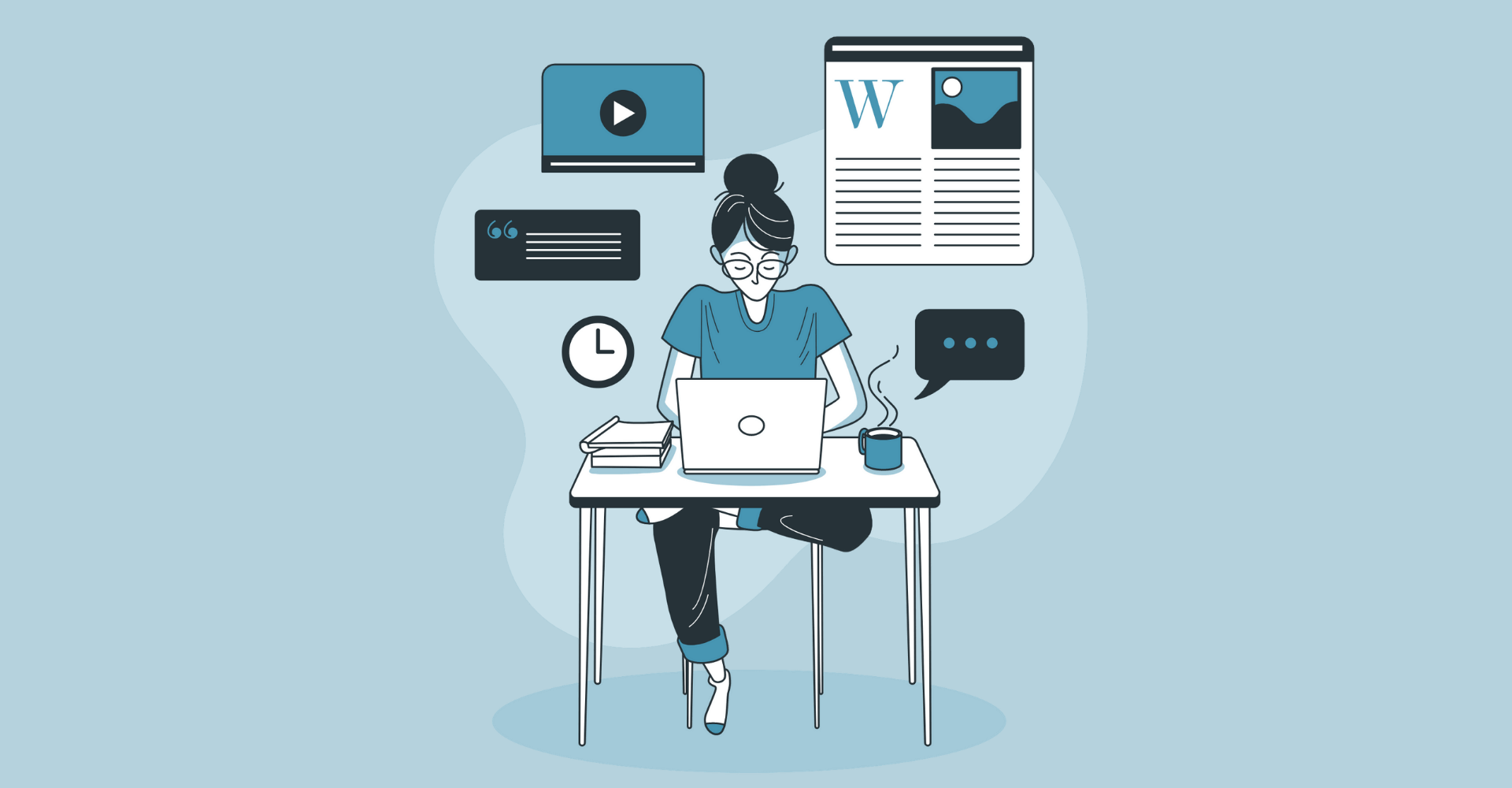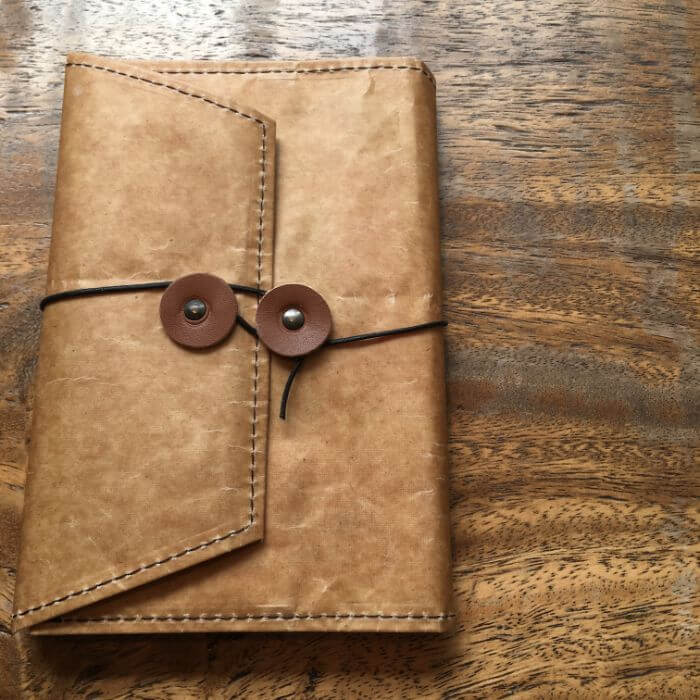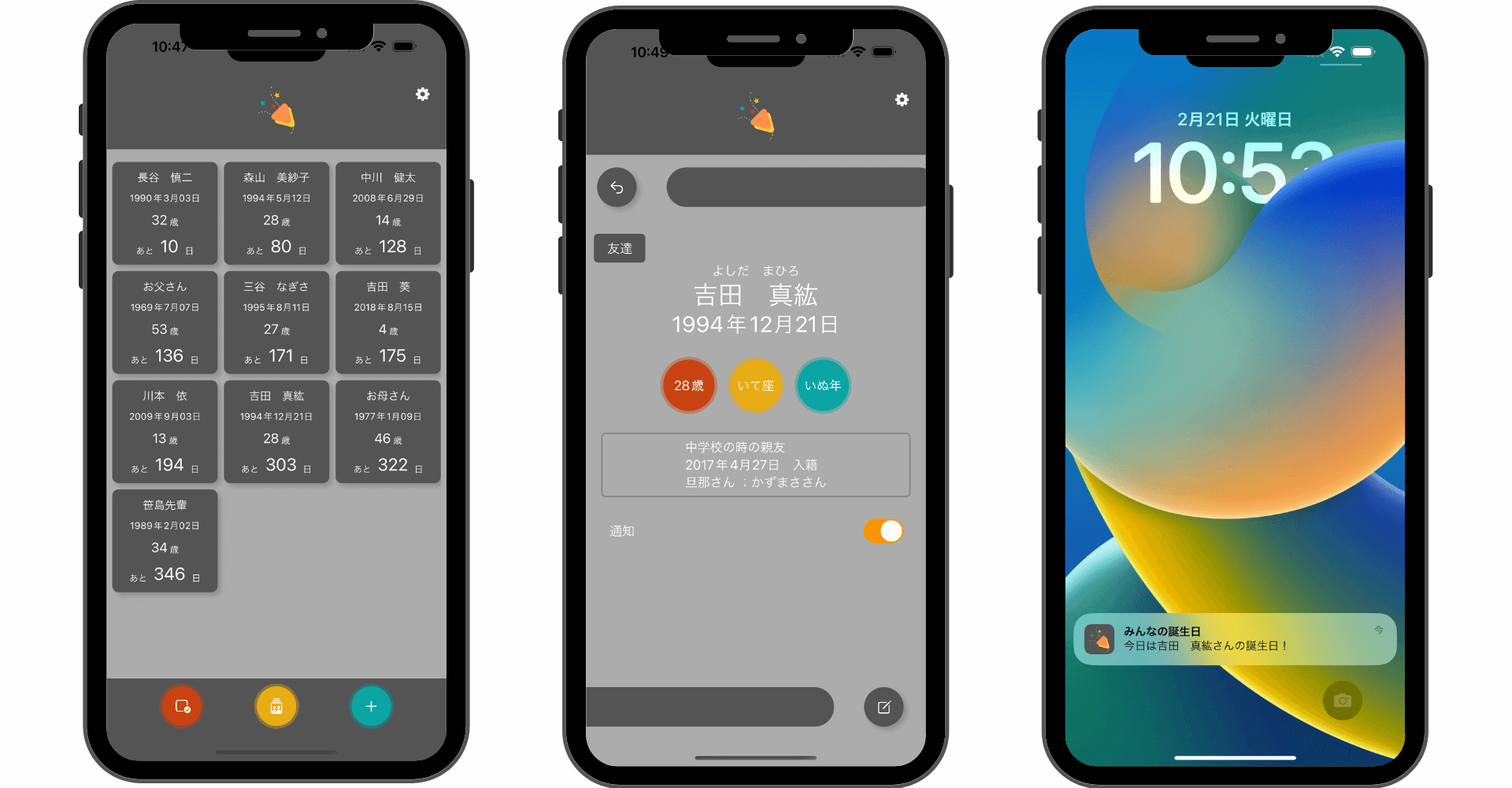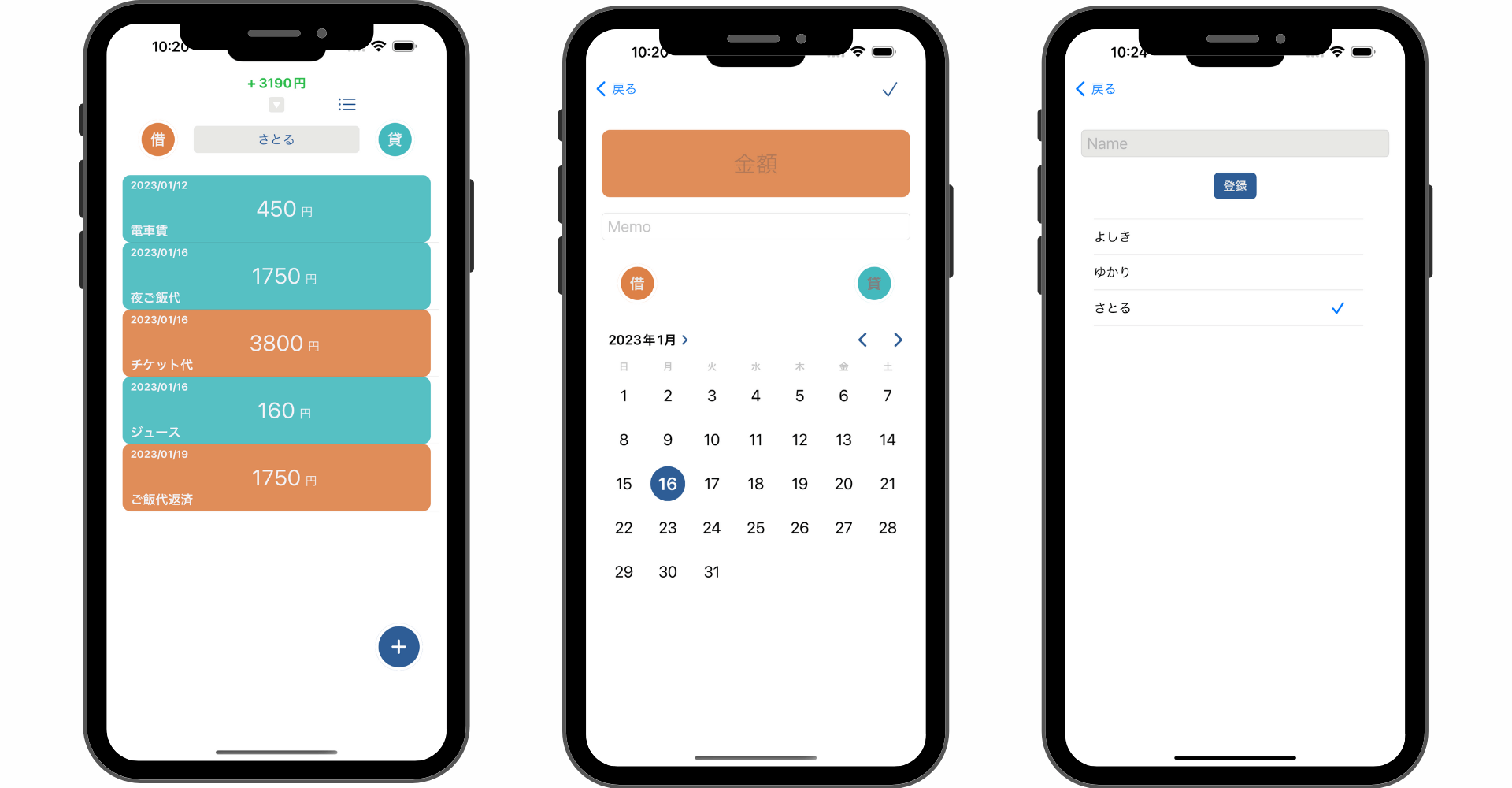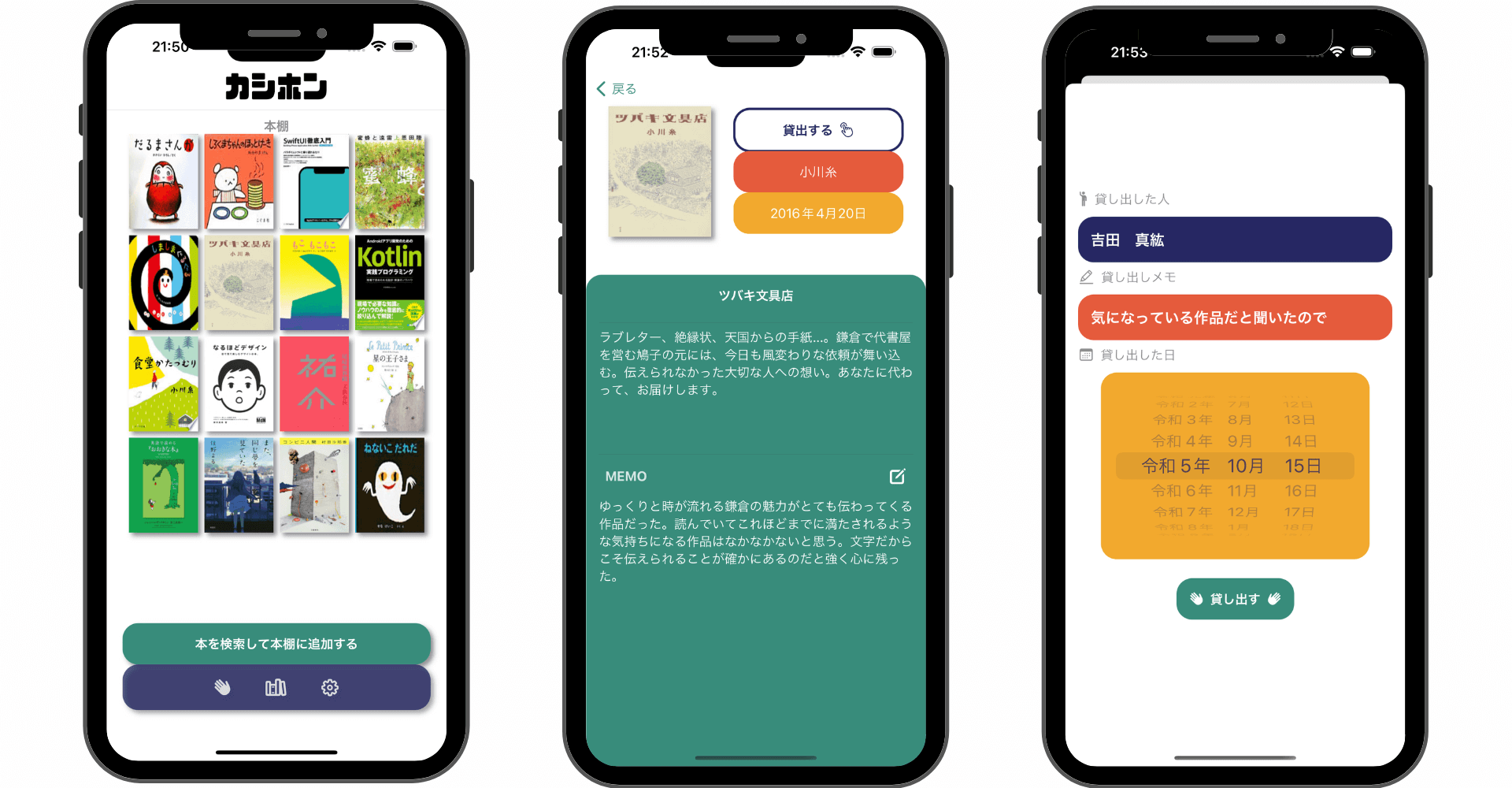【Swift】JSONの1や0をBool(真偽値)に変換する方法!decodeIfPresent
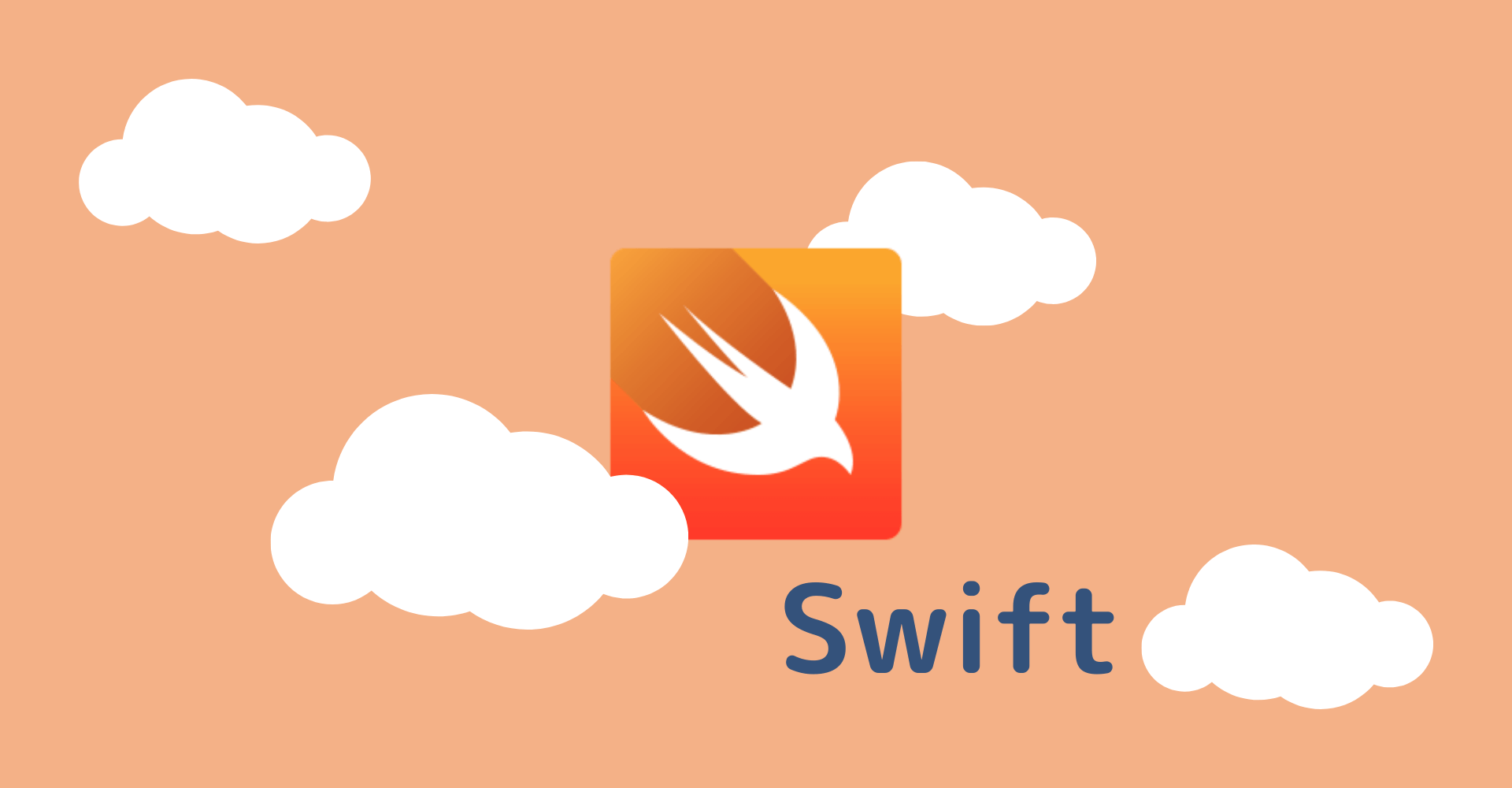
この記事からわかること
- JSONDecoderの使い方
- JSONの値が1や0の時にBool(真偽値)へ変換する方法
- APIで真偽値を扱う
- decodeIfPresentメソッドの使い方
index
[open]
\ アプリをリリースしました /
JSONデータの1や0をBool(真偽値)に変換する方法
iOSアプリからAPIと連携しJSONデータを取得しSwiftで扱えるオブジェクトに変換する際に、JSONの値が以下のように1や0の場合がありました。ただInt型として扱うなら良いですがBool型を意味する値だったので1や0を渡された場合にBool型に変換する方法をまとめていきます。
JSONは以下のように値部分に数値の1や0が渡されます。
対象のJSON
{
"key1": 1,
"key2": 0,
}マッピング用のクラスにBool型への変換のロジックを含ませます。変換したいキーにあったプロパティを準備しCodingKeyも定義します。CodingKeyがないと後続の処理でエラーが発生します。
JSONからオブジェクトへの変換作業は自動で行われますが、専用のイニシャライザを用意することで変換時の値を操作することが可能になります。中ではdecodeIfPresent(_:forKey:)メソッドを使用してキー1つ1つをデコードしていきます。
マッピング用クラス
struct MyObject: Decodable {
let key1: Bool
let key2: Bool
enum CodingKeys: String, CodingKey {
case key1, key2
}
// Bool型へ変換用のイニシャライザ
init(from decoder: Decoder) throws {
let container = try decoder.container(keyedBy: CodingKeys.self)
if let intValue = try container.decodeIfPresent(Int.self, forKey: .key1) {
key1 = (intValue == 1) // 1ならtrue
} else {
key1 = false
}
if let intValue = try container.decodeIfPresent(Int.self, forKey: .key2) {
key2 = (intValue == 1) // 1ならtrue
} else {
key2 = false
}
}
}公式リファレンス:decodeIfPresent(_:forKey:)
今回は1や0の際にBool型へ変換していますが、値によって任意の値に変換させることも可能になります。
使用例
// JSONデータ
let jsonData = """
{
"key1": 1,
"key2": 0,
}
""".data(using: .utf8)!
// JSONデコード
do {
let decoder = JSONDecoder()
let instance = try decoder.decode(MyObject.self, from: jsonData)
print(instance.key1) // true
print(instance.key2) // false
} catch {
print("JSON decoding error: \(error)")
}JSONに複数の値がある場合
取得できるJSONがBool型への変換だけでなく以下のようにString型やInt型に変換したい場合もあると思います。
{
"key1": 1,
"key2": 0,
"key3": "test",
"key4": 20,
}この場合も実装方法はイニシャライザの中にキー1つ1つデコードする処理を記述する必要があります。
struct MyObject: Decodable {
let key1: Bool
let key2: Bool
let key3: String
let key4: Int
enum CodingKeys: String, CodingKey {
case key1, key2, key3, key4
}
init(from decoder: Decoder) throws {
let container = try decoder.container(keyedBy: CodingKeys.self)
// Boolへ任意のデコード
if let intValue = try container.decodeIfPresent(Int.self, forKey: .key1) {
key1 = (intValue == 1)
} else {
key1 = false
}
if let intValue = try container.decodeIfPresent(Int.self, forKey: .key2) {
key2 = (intValue == 1)
} else {
key2 = false
}
// 通常のデコード
key3 = try container.decodeIfPresent(String.self, forKey: .key3) ?? ""
key4 = try container.decodeIfPresent(Int.self, forKey: .key4) ?? 0
}
}エンコードする際にBool型をInt型に変換する方法
反対にSwiftのオブジェクトのプロパティがBool型の際にJSONで1や0などのように任意の形に変換することも可能です。まずはオブジェクトにencode(to:)メソッドを追加します。
ここでencode(_:forKey:)メソッドを使用してキーに応じた変換値を指定します。今回はBoolから1/0なので上記のような実装になっています。
func encode(
_ object: Any?,
forKey key: String
)あとは普通にエンコード処理を実装するだけで変換することが可能です。
// JSONデコード
do {
let decoder = JSONDecoder()
let instance = try decoder.decode(MyObject.self, from: jsonData)
let encoder = JSONEncoder()
// フォーマットを指定
encoder.outputFormatting = .prettyPrinted
// エンコード
let jsonData = try encoder.encode(instance)
print(String(data: jsonData , encoding: .utf8)!)
} catch {
print("JSON decoding error: \(error)")
}変換されたJSON
{
"key1" : 1,
"key2" : 0
}まだまだ勉強中ですので間違っている点や至らぬ点がありましたら教えていただけると助かります。
ご覧いただきありがとうございました。